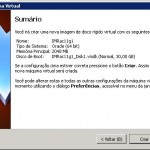Este artigo tem como objetivo demonstrar a Criação e Configuração da Máquina Virtual, Instalação do Oracle Linux, Configuração do Linux para Instalação do Oracle RAC.
Vamos iniciar criando e configurando o Oracle Virtualbox para um dos Nodes.
- Tela de criação do Máquina Virtual
- Coloque o nome para a Máquina Virtual, selecione o sistema operacional e a sua versão.
- Coloque a quantidade de memória para a Máquina Virtual.
- Selecione para Criar um Disco Rígido.
- Selecione uma das opções. Criei com o Disco VMDK.
- Escolha para crescer o disco Dinamicamente Alocado.
- Coloque o nome do Disco e o Tamanho. Coloqueo o nome da VM_Disk1 de 30 GB.
- Clica em Criar.
- Clica em Criar.
- Após criado a Máquina Virtual, vamos selecionar a mesma e vamos em propriedades.
- Em Sistema desmarque a opção de Disquete.
- Em Sistema clique na aba Processador e selecione a quantidade de processadores. Selecionei a opção 8 para instalar o Oracle Linux mais rápido.
- Em Armazenamento selecione o Disco do Oracle Linux 5.8 64 Bits. Este é uma ISO baixada do Site da Oracle (Oracle Delivery).
- Em Armazenamento selecione a Controladora e selecione Utilizar cache de I/O do hospedeiro.
- Em Rede no primeiro adaptador de Rede selecione o modo Bridge a placa de rede e o Modo Promíscuo Permitir Tudo. Este adaptador será nossa rede pública no Node.
- Em Rede no segundo adaptador de Rede selecione Rede Interna e o Modo Promíscuo Permitir Tudo. Este adaptador será nossa rede do Interconnect no Node. Clica em Ok.
Após a criação e configuração da Máquina Virtual para o primeiro Node, vamos instalar o Oracle Enterprise Linux.
Pode-se acessar o artigo Instalando Oracle Enterprise Linux 5.6 para Banco de Dados Oracle 11gR2. ou seguir os passos abaixo.
- Tela de inicialização para instalação do OEL (Oracle Enterprise Linux). De um enter para iniciar.
- Selecione Skip e Pressiona Enter.
- Tela de abertura para a instalação do OEL. Clique em Next.
- Selecione a Linguagem desejada. Selecionei o Inglês. Clique em Next.
- Selecione a configuração para o teclado Brazilian (ABNT2).
- Janela para iniciar a configuração do disco, ou seja, criar as partições para o mesmo. Clique em Yes.
- Selecione a opção Customizada (Create custom layout). Caso tenha mais de um disco, selecione os mesmos. No caso há apenas 1. Clique em Next.
- Selecione a opção Customizada (Create custom layout). Caso tenha mais de um disco, selecione os mesmos. No caso há apenas 1. Clique em Next.
- Crie as partições necessárias para os Nodes. Segue as partições abaixo das imagens de instalação do OEL.
- Crie as partições necessárias para os Nodes. Segue as partições abaixo das imagens de instalação do OEL. Clique em Next.
- Clique em Next.
- Configuração das Placas de Rede. Na primeira selecione o active on boot selecione a mesma e edite colocando o IP do e Máscara. Este já deve estar configurado no DNS. Coloque o IP Público do Node. Clique em Ok.
- Configuração das Placas de Rede. Na segunda selecione o active on boot selecione a mesma e edite colocando o IP do e Máscara. Este já deve estar configurado no DNS. Coloque o IP Interconnect (Privado) do Node.Clique em Ok.
- No nome do Hostname, coloque o nome equivalente configuração do DNS. Coloque o Gateway e o IP do DNS.
- Selecione o local (Região) que o servidor será implementado. Selecionei America/Sao_Paulo.
- Coloque uma senha para o usuário ROOT. Clique em Next.
- Clique em Customize now para customizarmos os pacotes a ser instalados para a instalação do Oracle RAC 11g R2. Clique em Next.
- Em Desktop Environments, selecione GNOME ou KDE.
- Em Applications, selecione apenas Editors, Graphical Internet e Text-based Internet. Os outros podem ser desmarcados.
- Em Development, selecione Development Libraries, Development Tools, Java.
- Em Servers, selecione apenas Server Configuration Tools. Os outros podem ser desmarcados.
- Em Base System, selecione Administration Tools, Base, Java, Legacy Software Support, System Tools.
- Em Base System, selecione Administration Tools, Base, Java, Legacy Software Support, System Tools e X Window System. Clique em Next.
- Clique em Next.
- Tela de Progresso de Instalação do OEL.
- Após a conclusão de instalação do OEL, clique em reboot. Após a reinicialização vamos terminar a configuração do OEL.
- Após a reinicialização vamos concluir a configuração do OEL. Clique em Forward.
- Clique em Yes para aceitar os termos da licença e Clique em Forward.
- Vamos desabilitar o Firewall. Numa empresa geralmente a um servidor de Firewall para proteger toda rede. Clique em Forward.
- Clique em Yes.
- Vamos desabilitar o SELinux. Este provém segurança para o sistem do Linux. Pode-se colocar o Permissive, mas desabilitei. Clique em Forward.
- Clique em Yes.
- Clique em Forward.
- Entre com a hora correta caso este esteja errado. Clique em Forward.
- Entre com o primeiro usuário do OEL além do ROOT. Criei o first. Clique em Forward.
- Clique em Forward.
- Clique em Finish.
- Clique em Ok.
Partições do Disco para cada Node de um Disco de 30GB.
/boot 128MB /u01 12228MB /backup 8192MB SWAP 4096MB / Resto
Vamos iniciar configuração do OEL para a implementação do Oracle RAC 11g R2.
Vamos configurar o host com os IPs dos Nodes.
OBS: Todos os mesmos estarão comentados, pois já estão disponíveis no DNS.
[root@imrac11g1 ~]# vi /etc/hosts [root@imrac11g1 ~]# cat /etc/hosts # Do not remove the following line, or various programs # that require network functionality will fail. 127.0.0.1 localhost.localdomain localhost ::1 localhost6.localdomain6 localhost6 # Public #192.168.10.50 imrac11g1.tk.local imrac11g1 #192.168.10.51 imrac11g2.tk.local imrac11g2 #192.168.10.70 imrac11g3.tk.local imrac11g3 # Virtual IP #192.168.10.60 imrac11g1-vip.tk.local imrac11g1-vip #192.168.10.61 imrac11g2-vip.tk.local imrac11g2-vip #192.168.10.62 imrac11g3-vip.tk.local imrac11g3-vip # Interconnect (Private) #10.0.0.1 imrac11g1-priv.tk.local imrac11g1-priv #10.0.0.2 imrac11g2-priv.tk.local imrac11g2-priv #10.0.0.3 imrac11g2-priv.tk.local imrac11g2-priv # Comunicacao com Storage #192.168.10.103 rstorage.tk.local rstorage # RacScan #192.168.10.54 imrac11g-scan.tk.local imrac11g-scan #192.168.10.56 imrac11g-scan.tk.local imrac11g-scan [root@imrac11g1 ~]#
Vamos realizar um teste com a resolução do nome do IP Público conforme abaixo:
[root@imrac11g1 ~]# nslookup imrac11g1.tk.local Server: 192.168.10.30 Address: 192.168.10.30#53 Name: imrac11g1.tk.local Address: 192.168.10.50 [root@imrac11g1 ~]#
Vamos checar a configuração do IP do DNS no OEL. Segue abaixo o mesmo.
[root@imrac11g1 ~]# cat /etc/resolv.conf search tk.local nameserver 192.168.10.30 [root@imrac11g1 ~]#
Montando a mídia do OEL na Máquina Virtual, vamos instalar os pacotes que são necessários para a instalação do Oracle RAC 11g R2. Segue o mesmo.
[root@imrac11g1 ~]# mount /dev/cdrom /media/ mount: block device /dev/cdrom is write-protected, mounting read-only [root@imrac11g1 ~]# cd /media/Server/ [root@imrac11g1 Server]#
Vamos instalar os pacotes abaixo.
Segue os pacotes para cópia.
rpm -Uvh compat-libstdc++-33*
rpm -Uvh compat-libstdc++-33*.i386.rpm
rpm -Uvh elfutils-libelf*
rpm -Uvh gcc-4.*
rpm -Uvh gcc-c++-4.*
rpm -Uvh glibc-2.*
rpm -Uvh glibc-common-2.*
rpm -Uvh glibc-devel-2.*
rpm -Uvh glibc-headers-2.*
rpm -Uvh ksh*
rpm -Uvh libaio-0.*
rpm -Uvh libaio-devel-0.*
rpm -Uvh libgomp-4.*
rpm -Uvh libgcc-4.*
rpm -Uvh libstdc++-4.*
rpm -Uvh libstdc++-devel-4.*
rpm -Uvh make-3.*
rpm -Uvh sysstat-7.*
rpm -Uvh unixODBC-lib*
rpm -Uvh unixODBC-2.*
rpm -Uvh unixODBC-devel-2.*
rpm -Uvh numactl-devel-*
[root@imrac11g1 Server]# rpm -Uvh binutils-2.*
rpm -Uvh compat-libstdc++-33*
rpm -Uvh compat-libstdc++-33*.i386.rpm
rpm -Uvh elfutils-libelf*
rpm -Uvh gcc-4.*
rpm -Uvh gcc-c++-4.*
rpm -Uvh glibc-2.*
rpm -Uvh glibc-common-2.*
rpm -Uvh glibc-devel-2.*
rpm -Uvh glibc-headers-2.*
rpm -Uvh ksh*
rpm -Uvh libaio-0.*
rpm -Uvh libaio-devel-0.*
rpm -Uvh libgomp-4.*
rpm -Uvh libgcc-4.*
rpm -Uvh libstdc++-4.*
rpm -Uvh libstdc++-devel-4.*
rpm -Uvh make-3.*
rpm -Uvh sysstat-7.*
rpm -Uvh unixODBC-lib*
rpm -Uvh unixODBC-2.*
warning: binutils-2.17.50.0.6-20.el5.x86_64.rpm: Header V3 DSA signature: NOKEY, key ID 1e5e0159
rpm -Uvh unixODBC-devel-2.*
rpm -Uvh numactl-devel-*Preparing...
########################################### [100%]
package binutils-2.17.50.0.6-20.el5.x86_64 is already installed
[root@imrac11g1 Server]# rpm -Uvh compat-libstdc++-33*
warning: compat-libstdc++-33-3.2.3-61.i386.rpm: Header V3 DSA signature: NOKEY, key ID 1e5e0159
Preparing... ########################################### [100%]
package compat-libstdc++-33-3.2.3-61.x86_64 is already installed
package compat-libstdc++-33-3.2.3-61.i386 is already installed
[root@imrac11g1 Server]# rpm -Uvh compat-libstdc++-33*.i386.rpm
warning: compat-libstdc++-33-3.2.3-61.i386.rpm: Header V3 DSA signature: NOKEY, key ID 1e5e0159
Preparing... ########################################### [100%]
package compat-libstdc++-33-3.2.3-61.i386 is already installed
[root@imrac11g1 Server]# rpm -Uvh elfutils-libelf*
warning: elfutils-libelf-0.137-3.el5.i386.rpm: Header V3 DSA signature: NOKEY, key ID 1e5e0159
Preparing... ########################################### [100%]
package elfutils-libelf-0.137-3.el5.x86_64 is already installed
package elfutils-libelf-0.137-3.el5.i386 is already installed
package elfutils-libelf-devel-static-0.137-3.el5.x86_64 is already installed
package elfutils-libelf-devel-0.137-3.el5.x86_64 is already installed
[root@imrac11g1 Server]# rpm -Uvh gcc-4.*
warning: gcc-4.1.2-52.el5.x86_64.rpm: Header V3 DSA signature: NOKEY, key ID 1e5e0159
Preparing... ########################################### [100%]
package gcc-4.1.2-52.el5.x86_64 is already installed
[root@imrac11g1 Server]# rpm -Uvh gcc-c++-4.*
warning: gcc-c++-4.1.2-52.el5.x86_64.rpm: Header V3 DSA signature: NOKEY, key ID 1e5e0159
Preparing... ########################################### [100%]
package gcc-c++-4.1.2-52.el5.x86_64 is already installed
[root@imrac11g1 Server]# rpm -Uvh glibc-2.*
warning: glibc-2.5-81.i686.rpm: Header V3 DSA signature: NOKEY, key ID 1e5e0159
Preparing... ########################################### [100%]
package glibc-2.5-81.x86_64 is already installed
package glibc-2.5-81.i686 is already installed
[root@imrac11g1 Server]# rpm -Uvh glibc-common-2.*
warning: glibc-common-2.5-81.x86_64.rpm: Header V3 DSA signature: NOKEY, key ID 1e5e0159
Preparing... ########################################### [100%]
package glibc-common-2.5-81.x86_64 is already installed
[root@imrac11g1 Server]# rpm -Uvh glibc-devel-2.*
warning: glibc-devel-2.5-81.i386.rpm: Header V3 DSA signature: NOKEY, key ID 1e5e0159
Preparing... ########################################### [100%]
package glibc-devel-2.5-81.x86_64 is already installed
package glibc-devel-2.5-81.i386 is already installed
[root@imrac11g1 Server]# rpm -Uvh glibc-headers-2.*
warning: glibc-headers-2.5-81.x86_64.rpm: Header V3 DSA signature: NOKEY, key ID 1e5e0159
Preparing... ########################################### [100%]
package glibc-headers-2.5-81.x86_64 is already installed
[root@imrac11g1 Server]# rpm -Uvh ksh*
warning: ksh-20100621-5.el5.x86_64.rpm: Header V3 DSA signature: NOKEY, key ID 1e5e0159
Preparing... ########################################### [100%]
package ksh-20100621-5.el5.x86_64 is already installed
[root@imrac11g1 Server]# rpm -Uvh libaio-0.*
warning: libaio-0.3.106-5.i386.rpm: Header V3 DSA signature: NOKEY, key ID 1e5e0159
Preparing... ########################################### [100%]
package libaio-0.3.106-5.x86_64 is already installed
package libaio-0.3.106-5.i386 is already installed
[root@imrac11g1 Server]# rpm -Uvh libaio-devel-0.*
warning: libaio-devel-0.3.106-5.i386.rpm: Header V3 DSA signature: NOKEY, key ID 1e5e0159
Preparing... ########################################### [100%]
1:libaio-devel ########################################### [ 50%]
2:libaio-devel ########################################### [100%]
[root@imrac11g1 Server]# rpm -Uvh libgomp-4.*
warning: libgomp-4.4.6-3.el5.1.i386.rpm: Header V3 DSA signature: NOKEY, key ID 1e5e0159
Preparing... ########################################### [100%]
package libgomp-4.4.6-3.el5.1.x86_64 is already installed
package libgomp-4.4.6-3.el5.1.i386 is already installed
[root@imrac11g1 Server]# rpm -Uvh libgcc-4.*
warning: libgcc-4.1.2-52.el5.i386.rpm: Header V3 DSA signature: NOKEY, key ID 1e5e0159
Preparing... ########################################### [100%]
package libgcc-4.1.2-52.el5.x86_64 is already installed
package libgcc-4.1.2-52.el5.i386 is already installed
[root@imrac11g1 Server]# rpm -Uvh libstdc++-4.*
warning: libstdc++-4.1.2-52.el5.i386.rpm: Header V3 DSA signature: NOKEY, key ID 1e5e0159
Preparing... ########################################### [100%]
package libstdc++-4.1.2-52.el5.x86_64 is already installed
package libstdc++-4.1.2-52.el5.i386 is already installed
[root@imrac11g1 Server]# rpm -Uvh libstdc++-devel-4.*
warning: libstdc++-devel-4.1.2-52.el5.i386.rpm: Header V3 DSA signature: NOKEY, key ID 1e5e0159
Preparing... ########################################### [100%]
package libstdc++-devel-4.1.2-52.el5.x86_64 is already installed
[root@imrac11g1 Server]# rpm -Uvh make-3.*
warning: make-3.81-3.el5.x86_64.rpm: Header V3 DSA signature: NOKEY, key ID 1e5e0159
Preparing... ########################################### [100%]
package make-3.81-3.el5.x86_64 is already installed
[root@imrac11g1 Server]# rpm -Uvh sysstat-7.*
warning: sysstat-7.0.2-11.el5.x86_64.rpm: Header V3 DSA signature: NOKEY, key ID 1e5e0159
Preparing... ########################################### [100%]
1:sysstat ########################################### [100%]
[root@imrac11g1 Server]# rpm -Uvh unixODBC-lib*
warning: unixODBC-libs-2.2.11-10.el5.i386.rpm: Header V3 DSA signature: NOKEY, key ID 1e5e0159
Preparing... ########################################### [100%]
1:unixODBC-libs ########################################### [ 50%]
2:unixODBC-libs ########################################### [100%]
[root@imrac11g1 Server]# rpm -Uvh unixODBC-2.*
warning: unixODBC-2.2.11-10.el5.i386.rpm: Header V3 DSA signature: NOKEY, key ID 1e5e0159
Preparing... ########################################### [100%]
1:unixODBC ########################################### [ 50%]
2:unixODBC ########################################### [100%]
[root@imrac11g1 Server]# rpm -Uvh unixODBC-devel-2.*
warning: unixODBC-devel-2.2.11-10.el5.i386.rpm: Header V3 DSA signature: NOKEY, key ID 1e5e0159
Preparing... ########################################### [100%]
1:unixODBC-devel ########################################### [ 50%]
2:unixODBC-devel ########################################### [100%]
[root@imrac11g1 Server]# rpm -Uvh numactl-devel-*
warning: numactl-devel-0.9.8-12.0.1.el5_6.i386.rpm: Header V3 DSA signature: NOKEY, key ID 1e5e0159
Preparing... ########################################### [100%]
1:numactl-devel ########################################### [ 50%]
2:numactl-devel ########################################### [100%]
[root@imrac11g1 Server]#
Vamos configurar o Kernel com os parâmetros para o Banco de Dados Oracle. Segue os valores que devem ser ajustados conforme seu ambiente de banco de dados. Maiores informações verificar a documentação da Oracle.
# Oracle Settings
#kernel.shmall = physical RAM size / pagesize For most systems, this will be the value 2097152. See Note 301830.1 for more information.
#kernel.shmmax = 1/2 of physical RAM. This would be the value 2147483648 for a system with 4GB of physical RAM. See Note:107506.1 for more information.
kernel.shmmni = 4096
kernel.sem = 250 32000 100 128
#fs.file-max = 512 x processes (for example 6815744 for 13312 processes)
fs.file-max = 6815744
fs.aio-max-nr = 1048576
net.ipv4.ip_local_port_range = 9000 65500
net.core.rmem_default = 262144
net.core.rmem_max = 4194304
net.core.wmem_default = 262144
net.core.wmem_max = 1048576
[root@imrac11g1 Server]# vi /etc/sysctl.conf [root@imrac11g1 Server]# cat /etc/sysctl.conf # Kernel sysctl configuration file for Oracle Enterprise Linux # # For binary values, 0 is disabled, 1 is enabled. See sysctl(8) and # sysctl.conf(5) for more details. # Controls IP packet forwarding net.ipv4.ip_forward = 0 # Controls source route verification # See /usr/share/doc/kernel-doc-*/Documentation/networking/ip-sysctl.txt net.ipv4.conf.default.rp_filter = 2 # Do not accept source routing net.ipv4.conf.default.accept_source_route = 0 # Controls the System Request debugging functionality of the kernel kernel.sysrq = 0 # Controls whether core dumps will append the PID to the core filename # Useful for debugging multi-threaded applications kernel.core_uses_pid = 1 # Controls the use of TCP syncookies net.ipv4.tcp_syncookies = 1 # Controls the maximum size of a message, in bytes kernel.msgmnb = 65536 # Controls the default maxmimum size of a mesage queue kernel.msgmax = 65536 # Controls the maximum shared segment size, in bytes kernel.shmmax = 68719476736 # Controls the maximum number of shared memory segments, in pages kernel.shmall = 4294967296 # Oracle Settings #kernel.shmall = physical RAM size / pagesize For most systems, this will be the value 2097152. See Note 301830.1 for more information. #kernel.shmmax = 1/2 of physical RAM. This would be the value 2147483648 for a system with 4GB of physical RAM. See Note:107506.1 for more information. kernel.shmmni = 4096 kernel.sem = 250 32000 100 128 #fs.file-max = 512 x processes (for example 6815744 for 13312 processes) fs.file-max = 6815744 fs.aio-max-nr = 1048576 net.ipv4.ip_local_port_range = 9000 65500 net.core.rmem_default = 262144 net.core.rmem_max = 4194304 net.core.wmem_default = 262144 net.core.wmem_max = 1048576 [root@imrac11g1 Server]#
Vamos configurar o limites, o pam.limits e o profile para o usuário oracle para o Banco de Dados Oracle. Segue os valores que devem ser ajustados conforme seu ambiente de banco de dados. Maiores informações verificar a documentação da Oracle.
Limits
oracle soft nproc 2047
oracle hard nproc 16384
oracle soft nofile 1024
oracle hard nofile 65536
oracle soft stack 10240
Pam.d/login
session required pam_limits.so
Profile
if [ $USER = “oracle” ];
then
if [ $SHELL = “/bin/ksh” ];
then
ulimit -u 16384
ulimit -n 65536
else
ulimit -u 16384 -n 65536
fi
fi
[root@imrac11g1 Server]# vi /etc/security/limits.conf
[root@imrac11g1 Server]# cat /etc/security/limits.conf
# /etc/security/limits.conf
#
#Each line describes a limit for a user in the form:
#
#<domain> <type> <item> <value>
#
#Where:
#<domain> can be:
# - an user name
# - a group name, with @group syntax
# - the wildcard *, for default entry
# - the wildcard %, can be also used with %group syntax,
# for maxlogin limit
#
#<type> can have the two values:
# - "soft" for enforcing the soft limits
# - "hard" for enforcing hard limits
#
#<item> can be one of the following:
# - core - limits the core file size (KB)
# - data - max data size (KB)
# - fsize - maximum filesize (KB)
# - memlock - max locked-in-memory address space (KB)
# - nofile - max number of open files
# - rss - max resident set size (KB)
# - stack - max stack size (KB)
# - cpu - max CPU time (MIN)
# - nproc - max number of processes
# - as - address space limit
# - maxlogins - max number of logins for this user
# - maxsyslogins - max number of logins on the system
# - priority - the priority to run user process with
# - locks - max number of file locks the user can hold
# - sigpending - max number of pending signals
# - msgqueue - max memory used by POSIX message queues (bytes)
# - nice - max nice priority allowed to raise to
# - rtprio - max realtime priority
#
#<domain> <type> <item> <value>
#
#* soft core 0
#* hard rss 10000
#@student hard nproc 20
#@faculty soft nproc 20
#@faculty hard nproc 50
#ftp hard nproc 0
#@student - maxlogins 4
oracle soft nproc 2047
oracle hard nproc 16384
oracle soft nofile 1024
oracle hard nofile 65536
oracle soft stack 10240
# End of file
[root@imrac11g1 Server]# vi /etc/pam.d/login
[root@imrac11g1 Server]# cat /etc/pam.d/login
#%PAM-1.0
auth [user_unknown=ignore success=ok ignore=ignore default=bad] pam_securetty.so
auth include system-auth
account required pam_nologin.so
account include system-auth
password include system-auth
# pam_selinux.so close should be the first session rule
session required pam_selinux.so close
session optional pam_keyinit.so force revoke
session required pam_loginuid.so
session include system-auth
session optional pam_console.so
# pam_selinux.so open should only be followed by sessions to be executed in the user context
session required pam_selinux.so open
session required pam_limits.so
[root@imrac11g1 Server]# vi /etc/profile
[root@imrac11g1 Server]# cat /etc/profile
# /etc/profile
# System wide environment and startup programs, for login setup
# Functions and aliases go in /etc/bashrc
pathmunge () {
if ! echo $PATH | /bin/egrep -q "(^|:)$1($|:)" ; then
if [ "$2" = "after" ] ; then
PATH=$PATH:$1
else
PATH=$1:$PATH
fi
fi
}
# ksh workaround
if [ -z "$EUID" -a -x /usr/bin/id ]; then
EUID=`id -u`
UID=`id -ru`
fi
# Path manipulation
if [ "$EUID" = "0" ]; then
pathmunge /sbin
pathmunge /usr/sbin
pathmunge /usr/local/sbin
fi
# No core files by default
ulimit -S -c 0 > /dev/null 2>&1
if [ -x /usr/bin/id ]; then
USER="`id -un`"
LOGNAME=$USER
MAIL="/var/spool/mail/$USER"
fi
HOSTNAME=`/bin/hostname`
HISTSIZE=1000
if [ -z "$INPUTRC" -a ! -f "$HOME/.inputrc" ]; then
INPUTRC=/etc/inputrc
fi
export PATH USER LOGNAME MAIL HOSTNAME HISTSIZE INPUTRC
# By default, we want umask to get set. This sets it for login shell
# Current threshold for system reserved uid/gids is 200
# You could check uidgid reservation validity in
# /usr/share/doc/setup-*/uidgid file
if [ $UID -gt 99 ] && [ "`id -gn`" = "`id -un`" ]; then
umask 002
else
umask 022
fi
for i in /etc/profile.d/*.sh ; do
if [ -r "$i" ]; then
if [ "${-#*i}" != "$-" ]; then
. $i
else
. $i >/dev/null 2>&1
fi
fi
done
if [ $USER = "oracle" ];
then
if [ $SHELL = "/bin/ksh" ];
then
ulimit -u 16384
ulimit -n 65536
else
ulimit -u 16384 -n 65536
fi
fi
unset i
unset pathmunge
[root@imrac11g1 Server]#
Vamos criar os grupos para o usuário oracle, criar o usuário oracle e colocar uma senha para o mesmo.
OBS: Em ambiente RAC, pode-se configurar um usuário para o o GRID como o usuário grid, porém nesta implementação todo Oracle RAC ficará abaixo do usuário oracle.
groupadd oinstall
groupadd dba
groupadd oper
groupadd asmadmin
groupadd asmoper
groupadd asmdba
useradd -g oinstall -G dba,oper,asmdba,asmadmin,asmoper oracle
passwd oracle
[root@imrac11g1 Server]# groupadd oinstall [root@imrac11g1 Server]# groupadd dba [root@imrac11g1 Server]# groupadd oper [root@imrac11g1 Server]# groupadd asmadmin [root@imrac11g1 Server]# groupadd asmoper [root@imrac11g1 Server]# groupadd asmdba [root@imrac11g1 Server]# useradd -g oinstall -G dba,oper,asmdba,asmadmin,asmoper oracle [root@imrac11g1 Server]# passwd oracle Changing password for user oracle. New UNIX password: BAD PASSWORD: it is based on a dictionary word Retype new UNIX password: passwd: all authentication tokens updated successfully. [root@imrac11g1 Server]#
Vamos criar os diretórios para o Grid Infrastructure e para o Produto Oracle.
OBS: Os diretórios do Grid e do Produto Oracle devem estar em diretórios diferentes.
mkdir -p /u01/app/oracle/product/11.2.0/db_01
mkdir -p /u01/app/product/11.2.0/grid_01
chown -R oracle.dba /u01/
[root@imrac11g1 Server]# mkdir -p /u01/app/oracle/product/11.2.0/db_01 [root@imrac11g1 Server]# mkdir -p /u01/app/product/11.2.0/grid_01 [root@imrac11g1 Server]# chown -R oracle.dba /u01/
Vamos configurar o ISCSI para iniciar as LUNs liberadas pelo Openfiler.
OBS: Pode-se usar o Openfiler, FreeNAS ou outro Storage. Por ser em ambiente de testes, estou utilizando OpenFiler.
Iniciando os Serviços no OEL.
service iscsi start
service iscsid start
chkconfig iscsid on
chkconfig iscsi on
[root@imrac11g1 Server]# service iscsi start
iscsid (pid 1996) is running...
Setting up iSCSI targets: iscsiadm: No records found
[ OK ]
[root@imrac11g1 Server]# service iscsid start
Starting iSCSI daemon:
[ OK ]
[root@imrac11g1 Server]# chkconfig iscsid on
[root@imrac11g1 Server]# chkconfig iscsi on
Vamos descobrir as LUNs liberadas e verificar se o ISCSI Inicializador está instalado (Deve estar instalado).
[root@imrac11g1 Server]# iscsiadm -m discovery -t sendtargets -p rstorage
192.168.10.103:3260,1 iqn.2006-01.com.openfiler:imrac11g12_asm3
192.168.10.103:3260,1 iqn.2006-01.com.openfiler:imrac11g12_asm2
192.168.10.103:3260,1 iqn.2006-01.com.openfiler:imrac11g12_asm1
[root@imrac11g1 Server]# rpm -qa --queryformat "%{NAME}-%{VERSION}-%{RELEASE} (%{ARCH})\n" | grep iscsi-initiator-utils
iscsi-initiator-utils-6.2.0.872-13.0.1.el5 (x86_64)
[root@imrac11g1 Server]#
Vamos logar a específica LUN. Quando iniciar a LUN será logada automaticamente.
iscsiadm -m node -T LUN -p IP_OU_NOMEDASTORAGE -l
[root@imrac11g1 Server]# iscsiadm -m node -T iqn.2006-01.com.openfiler:imrac11g12_asm1 -p rstorage -l
Logging in to [iface: default, target: iqn.2006-01.com.openfiler:imrac11g12_asm1, portal: 192.168.10.103,3260] (multiple)
Login to [iface: default, target: iqn.2006-01.com.openfiler:imrac11g12_asm1, portal: 192.168.10.103,3260] successful.
[root@imrac11g1 Server]# iscsiadm -m node -T iqn.2006-01.com.openfiler:imrac11g12_asm2 -p rstorage -l
Logging in to [iface: default, target: iqn.2006-01.com.openfiler:imrac11g12_asm2, portal: 192.168.10.103,3260] (multiple)
Login to [iface: default, target: iqn.2006-01.com.openfiler:imrac11g12_asm2, portal: 192.168.10.103,3260] successful.
[root@imrac11g1 Server]# iscsiadm -m node -T iqn.2006-01.com.openfiler:imrac11g12_asm3 -p rstorage -l
Logging in to [iface: default, target: iqn.2006-01.com.openfiler:imrac11g12_asm3, portal: 192.168.10.103,3260] (multiple)
Login to [iface: default, target: iqn.2006-01.com.openfiler:imrac11g12_asm3, portal: 192.168.10.103,3260] successful.
[root@imrac11g1 Server]# (cd /dev/disk/by-path; ls -l *openfiler* | awk '{FS=" "; print $9 " " $10 " " $11}')
ip-192.168.10.103:3260-iscsi-iqn.2006-01.com.openfiler:imrac11g12_asm1-lun-0 -> ../../sdb
ip-192.168.10.103:3260-iscsi-iqn.2006-01.com.openfiler:imrac11g12_asm2-lun-0 -> ../../sdc
ip-192.168.10.103:3260-iscsi-iqn.2006-01.com.openfiler:imrac11g12_asm3-lun-0 -> ../../sdd
[root@imrac11g1 Server]#
Com o script abaixo, vamos configurar a LUN que será visível no diretório /dev/iscsi.
Vamos garantir os privilégios necessários para o script e criar o diretório /dev/iscsi.
vi /etc/udev/scripts/iscsidev.sh
#!/bin/bash
{
BUS=${1}
HOST=${BUS%%:*}
LID=`echo ${BUS}|awk -F”:” ‘{print $NF}’`
[ -e /sys/class/iscsi_host ] || exit 1
if [ -f /sys/class/iscsi_host/host${HOST}/device/session*/iscsi_session*/targetname ]
then
file=”/sys/class/iscsi_host/host${HOST}/device/session*/iscsi_session*/targetname”
else
file=”/sys/class/iscsi_host/host${HOST}/device/session*/iscsi_session/session*/targetname”
fi
target_name=$(cat ${file})
# This is not an open-scsi drive
if [ -z “${target_name}” ]; then
exit 1
fi
# Check if QNAP drive
check_qnap_target_name=${target_name%%:*}
if [ $check_qnap_target_name = “iqn.2004-04.com.qnap” ]; then
target_name=`echo “${target_name%.*}”`
fi
echo “${target_name##*.}”
LUN=`echo $target_name|awk -F”:” ‘{print $NF}’`
echo `date` $0 $* ${LUN}_${LID}
} >>/tmp/udev_getlun.log
echo ${LUN}_${LID}
chmod 755 /etc/udev/scripts/iscsidev.sh
mkdir -p /dev/iscsi
[root@imrac11g1 Server]# vi /etc/udev/scripts/iscsidev.sh
[root@imrac11g1 Server]# cat /etc/udev/scripts/iscsidev.sh
#!/bin/bash
{
BUS=${1}
HOST=${BUS%%:*}
LID=`echo ${BUS}|awk -F":" '{print $NF}'`
[ -e /sys/class/iscsi_host ] || exit 1
if [ -f /sys/class/iscsi_host/host${HOST}/device/session*/iscsi_session*/targetname ]
then
file="/sys/class/iscsi_host/host${HOST}/device/session*/iscsi_session*/targetname"
else
file="/sys/class/iscsi_host/host${HOST}/device/session*/iscsi_session/session*/targetname"
fi
target_name=$(cat ${file})
# This is not an open-scsi drive
if [ -z "${target_name}" ]; then
exit 1
fi
# Check if QNAP drive
check_qnap_target_name=${target_name%%:*}
if [ $check_qnap_target_name = "iqn.2004-04.com.qnap" ]; then
target_name=`echo "${target_name%.*}"`
fi
echo "${target_name##*.}"
LUN=`echo $target_name|awk -F":" '{print $NF}'`
echo `date` $0 $* ${LUN}_${LID}
} >>/tmp/udev_getlun.log
echo ${LUN}_${LID}
[root@imrac11g1 Server]# chmod 755 /etc/udev/scripts/iscsidev.sh
[root@imrac11g1 Server]# mkdir -p /dev/iscsi
Vamos criar as regras para o ISCSI baseado no script acima identificar cada LUN liberada para nosso Node e reinicializar o serviço do iscsi.
vi /etc/udev/rules.d/55-openiscsi.rules
#/etc/udev/rules.d/55-openiscsi.rules
KERNEL==”sd*”, BUS==”scsi”, PROGRAM=”/etc/udev/scripts/iscsidev.sh %b”, SYMLINK+=”iscsi/%c/part%n”
service iscsi restart
[root@imrac11g1 Server]# vi /etc/udev/rules.d/55-openiscsi.rules
[root@imrac11g1 Server]# cat /etc/udev/rules.d/55-openiscsi.rules
#/etc/udev/rules.d/55-openiscsi.rules
KERNEL=="sd*", BUS=="scsi", PROGRAM="/etc/udev/scripts/iscsidev.sh %b", SYMLINK+="iscsi/%c/part%n"
[root@imrac11g1 Server]# service iscsi restart
Logging out of session [sid: 1, target: iqn.2006-01.com.openfiler:imrac11g12_asm1, portal: 192.168.10.103,3260]
Logging out of session [sid: 2, target: iqn.2006-01.com.openfiler:imrac11g12_asm2, portal: 192.168.10.103,3260]
Logging out of session [sid: 3, target: iqn.2006-01.com.openfiler:imrac11g12_asm3, portal: 192.168.10.103,3260]
Logout of [sid: 1, target: iqn.2006-01.com.openfiler:imrac11g12_asm1, portal: 192.168.10.103,3260] successful.
Logout of [sid: 2, target: iqn.2006-01.com.openfiler:imrac11g12_asm2, portal: 192.168.10.103,3260] successful.
Logout of [sid: 3, target: iqn.2006-01.com.openfiler:imrac11g12_asm3, portal: 192.168.10.103,3260] successful.
Stopping iSCSI daemon:
iscsid is stopped [ OK ]
Starting iSCSI daemon: [ OK ]
[ OK ]
Setting up iSCSI targets: Logging in to [iface: default, target: iqn.2006-01.com.openfiler:imrac11g12_asm3, portal: 192.168.10.103,3260] (multiple)
Logging in to [iface: default, target: iqn.2006-01.com.openfiler:imrac11g12_asm1, portal: 192.168.10.103,3260] (multiple)
Logging in to [iface: default, target: iqn.2006-01.com.openfiler:imrac11g12_asm2, portal: 192.168.10.103,3260] (multiple)
Login to [iface: default, target: iqn.2006-01.com.openfiler:imrac11g12_asm3, portal: 192.168.10.103,3260] successful.
Login to [iface: default, target: iqn.2006-01.com.openfiler:imrac11g12_asm1, portal: 192.168.10.103,3260] successful.
Login to [iface: default, target: iqn.2006-01.com.openfiler:imrac11g12_asm2, portal: 192.168.10.103,3260] successful.
[ OK ]
[root@imrac11g1 Server]#
Visualizando o diretório das LUNs no diretório /dev/iscsi.
[root@imrac11g1 Server]# ls -l /dev/iscsi/ total 0 drwxr-xr-x 2 root root 60 Feb 5 21:51 imrac11g12_asm1_0 drwxr-xr-x 2 root root 60 Feb 5 21:51 imrac11g12_asm2_0 drwxr-xr-x 2 root root 60 Feb 5 21:51 imrac11g12_asm3_0 [root@imrac11g1 Server]#
Agora que criamos os diretório para identificar as LUNs no OEL, vamos particionar cada um deles.
fdisk dir/part
[root@imrac11g1 Server]# fdisk /dev/iscsi/imrac11g12_asm1_0/part Device contains neither a valid DOS partition table, nor Sun, SGI or OSF disklabel Building a new DOS disklabel. Changes will remain in memory only, until you decide to write them. After that, of course, the previous content won't be recoverable. Warning: invalid flag 0x0000 of partition table 4 will be corrected by w(rite) Command (m for help): n Command action e extended p primary partition (1-4) p Partition number (1-4): 1 First cylinder (1-1019, default 1): Using default value 1 Last cylinder or +size or +sizeM or +sizeK (1-1019, default 1019): Using default value 1019 Command (m for help): w The partition table has been altered! Calling ioctl() to re-read partition table. WARNING: Re-reading the partition table failed with error 16: Device or resource busy. The kernel still uses the old table. The new table will be used at the next reboot. Syncing disks. [root@imrac11g1 Server]# fdisk /dev/iscsi/imrac11g12_asm2_0/part Device contains neither a valid DOS partition table, nor Sun, SGI or OSF disklabel Building a new DOS disklabel. Changes will remain in memory only, until you decide to write them. After that, of course, the previous content won't be recoverable. Warning: invalid flag 0x0000 of partition table 4 will be corrected by w(rite) Command (m for help): n Command action e extended p primary partition (1-4) p Partition number (1-4): 1 First cylinder (1-1009, default 1): Using default value 1 Last cylinder or +size or +sizeM or +sizeK (1-1009, default 1009): Using default value 1009 Command (m for help): w The partition table has been altered! Calling ioctl() to re-read partition table. WARNING: Re-reading the partition table failed with error 16: Device or resource busy. The kernel still uses the old table. The new table will be used at the next reboot. Syncing disks. [root@imrac11g1 Server]# fdisk /dev/iscsi/imrac11g12_asm3_0/part Device contains neither a valid DOS partition table, nor Sun, SGI or OSF disklabel Building a new DOS disklabel. Changes will remain in memory only, until you decide to write them. After that, of course, the previous content won't be recoverable. Warning: invalid flag 0x0000 of partition table 4 will be corrected by w(rite) Command (m for help): n Command action e extended p primary partition (1-4) p Partition number (1-4): 1 First cylinder (1-1011, default 1): Using default value 1 Last cylinder or +size or +sizeM or +sizeK (1-1011, default 1011): Using default value 1011 Command (m for help): w The partition table has been altered! Calling ioctl() to re-read partition table. WARNING: Re-reading the partition table failed with error 16: Device or resource busy. The kernel still uses the old table. The new table will be used at the next reboot. Syncing disks. [root@imrac11g1 Server]#
Após particionada as LUNs, vamos garantir os privilégios necessários para o diretório /backup e através do WinSCP copiar os arquivos os asmlib para o Node. Como estamos utilizando a versão 5 Update 8, segue o link para download.
Download Oracle ASMLib
OBS: No Oracle Linux 6 para baixar os mesmos, deve-se obter o Oracle Unbreakable Linux.
Vamos baixar também o produto Oracle Database 11g (11.2.0.3) (Estou utilizando neste artigo, mas pode-se baixar o 11.2.0.4).
Segue os links abaixo do download do produto Oracle Database 11g.
OBS: Deve ter acesso ao Oracle Metalink.
p10404530_112030_Linux-x86-64_1of7.zip
p10404530_112030_Linux-x86-64_2of7.zip
p10404530_112030_Linux-x86-64_3of7.zip
Após baixado e copiado para o servidor todos os arquivos, vamos instalar o Oracle ASMLib, configurar o ASMLib e descompactar os arquivos do produto Oracle.
rpm -Uvh /backup/oracleasmlib-2.0.4-1.el5.x86_64.rpm
rpm -Uvh /backup/oracleasm-support-2.1.8-1.el5.x86_64.rpm
rpm -Uvh /backup/oracleasm-2.6.18-371.3.1.el5-2.0.5-1.el5.x86_64.rpm
[root@imrac11g1 Server]# rpm -Uvh /backup/oracleasmlib-2.0.4-1.el5.x86_64.rpm warning: /backup/oracleasmlib-2.0.4-1.el5.x86_64.rpm: Header V3 DSA signature: NOKEY, key ID 1e5e0159 Preparing... ########################################### [100%] 1:oracleasmlib ########################################### [100%] [root@imrac11g1 Server]# rpm -Uvh /backup/oracleasm-support-2.1.8-1.el5.x86_64.rpm warning: /backup/oracleasm-support-2.1.8-1.el5.x86_64.rpm: Header V3 DSA signature: NOKEY, key ID 1e5e0159 Preparing... ########################################### [100%] 1:oracleasm-support ########################################### [100%] [root@imrac11g1 Server]# rpm -Uvh /backup/oracleasm-2.6.18-371.3.1.el5-2.0.5-1.el5.x86_64.rpm warning: /backup/oracleasm-2.6.18-371.3.1.el5-2.0.5-1.el5.x86_64.rpm: Header V3 DSA signature: NOKEY, key ID 1e5e0159 Preparing... ########################################### [100%] 1:oracleasm-2.6.18-371.3.########################################### [100%] [root@imrac11g1 Server]#
Comando para configurar o asmlib
/etc/init.d/oracleasm configure
Usuário proprietário
oracle
Grupo proprietário
asmadmin
Iniciar o driver na inicialização do OEL.
y
Escanear os discos na inicialização do OEL.
y
[root@imrac11g1 Server]# /etc/init.d/oracleasm configure
Configuring the Oracle ASM library driver.
This will configure the on-boot properties of the Oracle ASM library
driver. The following questions will determine whether the driver is
loaded on boot and what permissions it will have. The current values
will be shown in brackets ('[]'). Hitting <ENTER> without typing an
answer will keep that current value. Ctrl-C will abort.
Default user to own the driver interface []: oracle
Default group to own the driver interface []: asmadmin
Start Oracle ASM library driver on boot (y/n) [n]: y
Scan for Oracle ASM disks on boot (y/n) [y]: y
Writing Oracle ASM library driver configuration: done
Initializing the Oracle ASMLib driver: [ OK ]
Scanning the system for Oracle ASMLib disks: [ OK ]
[root@imrac11g1 Server]#
Criandos os discos no ASMLib das LUNs particionadas.
/etc/init.d/oracleasm createdisk “ASM1” “dir/part1”
[root@imrac11g1 Server]# /etc/init.d/oracleasm createdisk "ASM1" "/dev/iscsi/imrac11g12_asm1_0/part1" Marking disk "ASM1" as an ASM disk: [ OK ] [root@imrac11g1 Server]# /etc/init.d/oracleasm createdisk "ASM2" "/dev/iscsi/imrac11g12_asm2_0/part1" Marking disk "ASM2" as an ASM disk: [ OK ] [root@imrac11g1 Server]# /etc/init.d/oracleasm createdisk "ASM3" "/dev/iscsi/imrac11g12_asm3_0/part1" Marking disk "ASM3" as an ASM disk: [ OK ] [root@imrac11g1 Server]# /etc/init.d/oracleasm listdisks ASM1 ASM2 ASM3 [root@imrac11g1 Server]#
Vamos agora descompactar com o usuário oracle os arquivos do produto Oracle.
su – oracle
cd /backup
unzip p10404530_112030_Linux-x86-64_1of7.zip
unzip p10404530_112030_Linux-x86-64_2of7.zip
unzip p10404530_112030_Linux-x86-64_3of7.zip
OBS: Depois de cada descompactação estou removendo o arquivo compactado.
[root@imrac11g1 Server]# su - oracle [oracle@imrac11g1 ~]$ cd /backup/ [oracle@imrac11g1 backup]$ unzip p10404530_112030_Linux-x86-64_1of7.zip creating: database/ creating: database/install/ inflating: database/install/lsnodes . . inflating: database/welcome.html inflating: database/readme.html [oracle@imrac11g1 backup]$ unzip p10404530_112030_Linux-x86-64_2of7.zip Archive: p10404530_112030_Linux-x86-64_2of7.zip creating: database/stage/Components/oracle.ctx/ creating: database/stage/Components/oracle.ctx/11.2.0.3.0/ creating: database/stage/Components/oracle.ctx/11.2.0.3.0/1/ creating: database/stage/Components/oracle.ctx/11.2.0.3.0/1/DataFiles/ inflating: database/stage/Components/oracle.ctx/11.2.0.3.0/1/DataFiles/filegroup15.15.1.jar . . inflating: database/stage/Components/oracle.sysman.console.db/11.2.0.3.0/1/DataFiles/filegroup13.jar inflating: database/stage/Components/oracle.sysman.console.db/11.2.0.3.0/1/DataFiles/filegroup2.jar [oracle@imrac11g1 backup]$ rm p10404530_112030_Linux-x86-64_1of7.zip p10404530_112030_Linux-x86-64_2of7.zip [oracle@imrac11g1 backup]$ unzip p10404530_112030_Linux-x86-64_3of7.zip Archive: p10404530_112030_Linux-x86-64_3of7.zip creating: grid/ creating: grid/doc/ creating: grid/doc/dcommon/ creating: grid/doc/dcommon/css/ inflating: grid/doc/dcommon/css/blafdoc.css . . inflating: grid/stage/properties/oracle.crs_Complete.properties inflating: grid/stage/properties/userPaths.properties [oracle@imrac11g1 backup]$ rm p10404530_112030_Linux-x86-64_3of7.zip [oracle@imrac11g1 backup]$ rm oracleasm* [oracle@imrac11g1 backup]$ ls -l total 24 drwxr-xr-x 8 oracle oinstall 4096 Sep 22 2011 database drwxr-xr-x 8 oracle oinstall 4096 Sep 22 2011 grid drwx------ 2 oracle dba 16384 Feb 5 21:17 lost+found [oracle@imrac11g1 backup]$
Com o usuário oracle, vamos criar os arquivos das variáveis de ambiente conforme abaixo:
vi .var_oracle_grid.sh
#!/bin/ksh
umask 022
export ORACLE_UNQNAME=orcl
export ORACLE_BASE=/u01/app/oracle
export ORACLE_HOME=/u01/app/product/11.2.0/grid_01
export ORACLE_SID=+ASM1
export ORACLE_TERM=xterm
export PATH=$ORACLE_HOME/bin:$PATH
export LD_LIBRARY_PATH=$ORACLE_HOME/lib:$ORACLE_HOME/jdbc/lib:$ORACLE_HOME/ctx/lib:$ORACLE_HOME/rdbms/lib:/usr/dt/lib:/usr/lib:/usr/openwin/lib:/lib
export NLS_LANG=”AMERICAN_AMERICA.WE8MSWIN1252″
export CLASSPATH=$ORACLE_HOME/JRE:$ORACLE_HOME/jlib:$ORACLE_HOME/rdbms/jlib:$ORACLE_HOME/plsql/jlib:$ORACLE_HOME/ord/jlib:$ORACLE_HOME/network/jlib:$ORACLE_HOME/owm/jlib:$ORACLE_HOME/jdbc/lib:$ORACLE_HOME/ord/ts/jlib
export ORACLE_HOSTNAME=imrac11g1.tk.local
export PS1=”oracle=$ORACLE_SID-> “
vi .var_oracle_db.sh
#!/bin/ksh
umask 022
export ORACLE_UNQNAME=orcl
export ORACLE_BASE=/u01/app/oracle
export ORACLE_HOME=$ORACLE_BASE/product/11.2.0/db_01
export ORACLE_SID=orcl1
export ORACLE_TERM=xterm
export PATH=$ORACLE_HOME/bin:$PATH
export LD_LIBRARY_PATH=$ORACLE_HOME/lib:$ORACLE_HOME/jdbc/lib:$ORACLE_HOME/ctx/lib:$ORACLE_HOME/rdbms/lib:/usr/dt/lib:/usr/lib:/usr/openwin/lib:/lib
export NLS_LANG=”AMERICAN_AMERICA.WE8MSWIN1252″
export CLASSPATH=$ORACLE_HOME/JRE:$ORACLE_HOME/jlib:$ORACLE_HOME/rdbms/jlib:$ORACLE_HOME/plsql/jlib:$ORACLE_HOME/ord/jlib:$ORACLE_HOME/network/jlib:$ORACLE_HOME/owm/jlib:$ORACLE_HOME/jdbc/lib:$ORACLE_HOME/ord/ts/jlib
export ORACLE_HOSTNAME=imrac11g1.tk.local
export PS1=”oracle=$ORACLE_SID-> “
[oracle@imrac11g1 backup]$ cd [oracle@imrac11g1 ~]$ pwd /home/oracle [oracle@imrac11g1 ~]$ vi .var_oracle_grid.sh [oracle@imrac11g1 ~]$ cat .var_oracle_grid.sh #!/bin/ksh umask 022 export ORACLE_UNQNAME=orcl export ORACLE_BASE=/u01/app/oracle export ORACLE_HOME=/u01/app/product/11.2.0/grid_01 export ORACLE_SID=+ASM1 export ORACLE_TERM=xterm export PATH=$ORACLE_HOME/bin:$PATH export LD_LIBRARY_PATH=$ORACLE_HOME/lib:$ORACLE_HOME/jdbc/lib:$ORACLE_HOME/ctx/lib:$ORACLE_HOME/rdbms/lib:/usr/dt/lib:/usr/lib:/usr/openwin/lib:/lib export NLS_LANG="AMERICAN_AMERICA.WE8MSWIN1252" export CLASSPATH=$ORACLE_HOME/JRE:$ORACLE_HOME/jlib:$ORACLE_HOME/rdbms/jlib:$ORACLE_HOME/plsql/jlib:$ORACLE_HOME/ord/jlib:$ORACLE_HOME/network/jlib:$ORACLE_HOME/owm/jlib:$ORACLE_HOME/jdbc/lib:$ORACLE_HOME/ord/ts/jlib export ORACLE_HOSTNAME=imrac11g1.tk.local export PS1="oracle=$ORACLE_SID-> " [oracle@imrac11g1 ~]$ vi .var_oracle_db.sh [oracle@imrac11g1 ~]$ cat .var_oracle_db.sh #!/bin/ksh umask 022 export ORACLE_UNQNAME=orcl export ORACLE_BASE=/u01/app/oracle export ORACLE_HOME=$ORACLE_BASE/product/11.2.0/db_01 export ORACLE_SID=orcl1 export ORACLE_TERM=xterm export PATH=$ORACLE_HOME/bin:$PATH export LD_LIBRARY_PATH=$ORACLE_HOME/lib:$ORACLE_HOME/jdbc/lib:$ORACLE_HOME/ctx/lib:$ORACLE_HOME/rdbms/lib:/usr/dt/lib:/usr/lib:/usr/openwin/lib:/lib export NLS_LANG="AMERICAN_AMERICA.WE8MSWIN1252" export CLASSPATH=$ORACLE_HOME/JRE:$ORACLE_HOME/jlib:$ORACLE_HOME/rdbms/jlib:$ORACLE_HOME/plsql/jlib:$ORACLE_HOME/ord/jlib:$ORACLE_HOME/network/jlib:$ORACLE_HOME/owm/jlib:$ORACLE_HOME/jdbc/lib:$ORACLE_HOME/ord/ts/jlib export ORACLE_HOSTNAME=imrac11g1.tk.local export PS1="oracle=$ORACLE_SID-> " [oracle@imrac11g1 ~]$ exit logout [root@imrac11g1 Server]#
Com o usuário root vamos instalar o pacote cvuqdisk para o Cluster.
OBS: Sem o cvuqdisk, o CVU (Cluster Verification Utility) não pode compartilhar os discos e recebe-se um erro durante a execução do script cluvfy.
Mais informações acesse Installing the cvuqdisk Package for Linux
rpm -Uvh /backup/grid/rpm/cvuqdisk-1.0.9-1.rpm
[root@imrac11g1 Server]# rpm -Uvh /backup/grid/rpm/cvuqdisk-1.0.9-1.rpm Preparing... ########################################### [100%] Using default group oinstall to install package 1:cvuqdisk ########################################### [100%] [root@imrac11g1 Server]#
Vamos configurar os servidores para o NTPD, pois são essenciais para o bom funcionando do Grid e de todo o ambiente Oracle RAC.
[root@imrac11g1 Server]# vi /etc/sysconfig/ntpd [root@imrac11g1 Server]# cat /etc/sysconfig/ntpd # Drop root to id 'ntp:ntp' by default. OPTIONS="-x -u ntp:ntp -p /var/run/ntpd.pid" # Set to 'yes' to sync hw clock after successful ntpdate SYNC_HWCLOCK=no # Additional options for ntpdate NTPDATE_OPTIONS="" [root@imrac11g1 Server]# vi /etc/ntp.conf [root@imrac11g1 Server]# cat /etc/ntp.conf # Permit time synchronization with our time source, but do not # permit the source to query or modify the service on this system. restrict default kod nomodify notrap nopeer noquery restrict -6 default kod nomodify notrap nopeer noquery # Permit all access over the loopback interface. This could # be tightened as well, but to do so would effect some of # the administrative functions. restrict 127.0.0.1 restrict -6 ::1 # Hosts on local network are less restricted. #restrict 192.168.1.0 mask 255.255.255.0 nomodify notrap # Use public servers from the pool.ntp.org project. # Please consider joining the pool (http://www.pool.ntp.org/join.html). server 0.rhel.pool.ntp.org server 1.rhel.pool.ntp.org server 2.rhel.pool.ntp.org server 3.pool.ntp.org server 4.pool.ntp.org server 5.pool.ntp.org server 6.pool.ntp.org #broadcast 192.168.1.255 key 42 # broadcast server #broadcastclient # broadcast client #broadcast 224.0.1.1 key 42 # multicast server #multicastclient 224.0.1.1 # multicast client #manycastserver 239.255.254.254 # manycast server #manycastclient 239.255.254.254 key 42 # manycast client # Undisciplined Local Clock. This is a fake driver intended for backup # and when no outside source of synchronized time is available. server 127.127.1.0 # local clock fudge 127.127.1.0 stratum 10 # Drift file. Put this in a directory which the daemon can write to. # No symbolic links allowed, either, since the daemon updates the file # by creating a temporary in the same directory and then rename()'ing # it to the file. driftfile /var/lib/ntp/drift # Key file containing the keys and key identifiers used when operating # with symmetric key cryptography. keys /etc/ntp/keys # Specify the key identifiers which are trusted. #trustedkey 4 8 42 # Specify the key identifier to use with the ntpdc utility. #requestkey 8 # Specify the key identifier to use with the ntpq utility. #controlkey 8 [root@imrac11g1 Server]# chkconfig ntpd on [root@imrac11g1 Server]# service ntpd start ntpd: Synchronizing with time server: [ OK ] Starting ntpd: [ OK ] [root@imrac11g1 Server]#
Vamos desligar o nosso Node e fazer um Clone da Máquina Virtual.
[root@imrac11g1 Server]# shutdown -h 0 Broadcast message from root (pts/0) (Wed Feb 5 22:22:56 2014): The system is going down for system halt NOW! [root@imrac11g1 Server]#
Continua no artigo Implementando Oracle Database 11gR2 RAC on Virtualbox em Linux com ISCSI – P2.
Autor: Maycon Tomiasi
Formado em Tecnologia da Informação na FIPP (Faculdade de Informática de Presidente Prudente), Analista DBA Oracle pela Teiko Soluções em Tecnologia da Informação, residente em Blumenau/ SC, Certificado OCP 10g/11g/12c, OCS 11g Implementation, OCE 11g Performance Tuning, OCE 11g RAC & GRID e OPN Specialist. Conhecimentos em PHP.